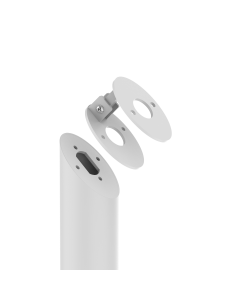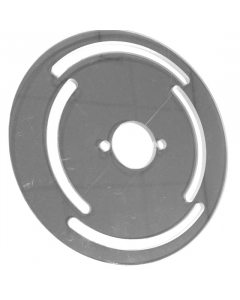Tablet floor stand Fino for Microsoft Surface Pro 8 / 9 tablet - white / stainless steel




- Free delivery
- 4,000+ satisfied customers
- Honest advice from our experts
- Post-payment possible
This stylish and durable stand combines an elegant white acrylic holder with the ruggedness of stainless steel base, presenting your tablet safely and prominently.
- The tablet floor stand Fino in white/RSV offers a perfect combination of elegance and durability. The white acrylic adds a modern look, while the stainless steel element provides for sturdiness and a luxurious touch.
- The included push-lock mechanism allows you to securely lock your tablet and protect it from theft. In addition, the stand is designed to be anchored to the floor, providing additional stability and security, especially in public areas.
This floor stand is specially designed for the Microsoft Surface Pro 8/9 tablet and provides an elegant and functional solution for the use and presentation of your tablet. With a slim design and a combination of white acrylic and stainless steel (SS), this stand adds a touch of sophistication to any environment.
You can easily position and lock your tablet with the easy-to-use "slip and slide" system.
The white/ stainless steel design combines the best features of both materials. The white acrylic holder adds a modern and fresh look, while the stainless steel element offers durability and a luxurious touch. The stainless steel resists corrosion and offers longer life, allowing you to enjoy the stand for a long time.
The Fino stand is not only stylish, but also secure. With the included push-lock mechanism, you can safely lock your tablet and protect it from theft. In addition, the stand is designed to be anchored to the floor, making it ideal for public spaces where extra security is needed.
Yes, that is possible. The floor plate is equipped with 4 holes, allowing you to anchor the floor stand to the floor.
Attention! The bolts to anchor the floor stand to the floor are not included.
To determine if the product is suitable for your tablet, you need to know which tablet you have.
If you don't know which tablet you have, you can use the settings to find out.
Apple iPad
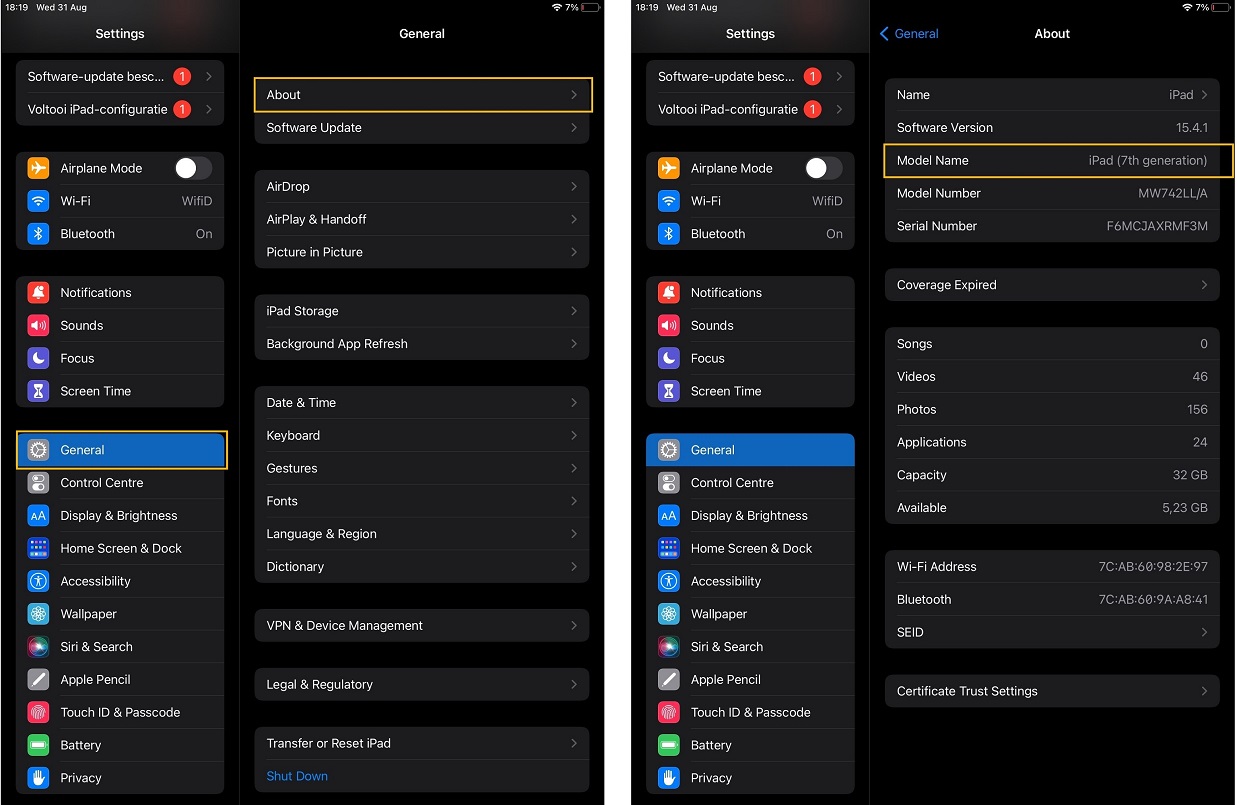
Samsung tablet
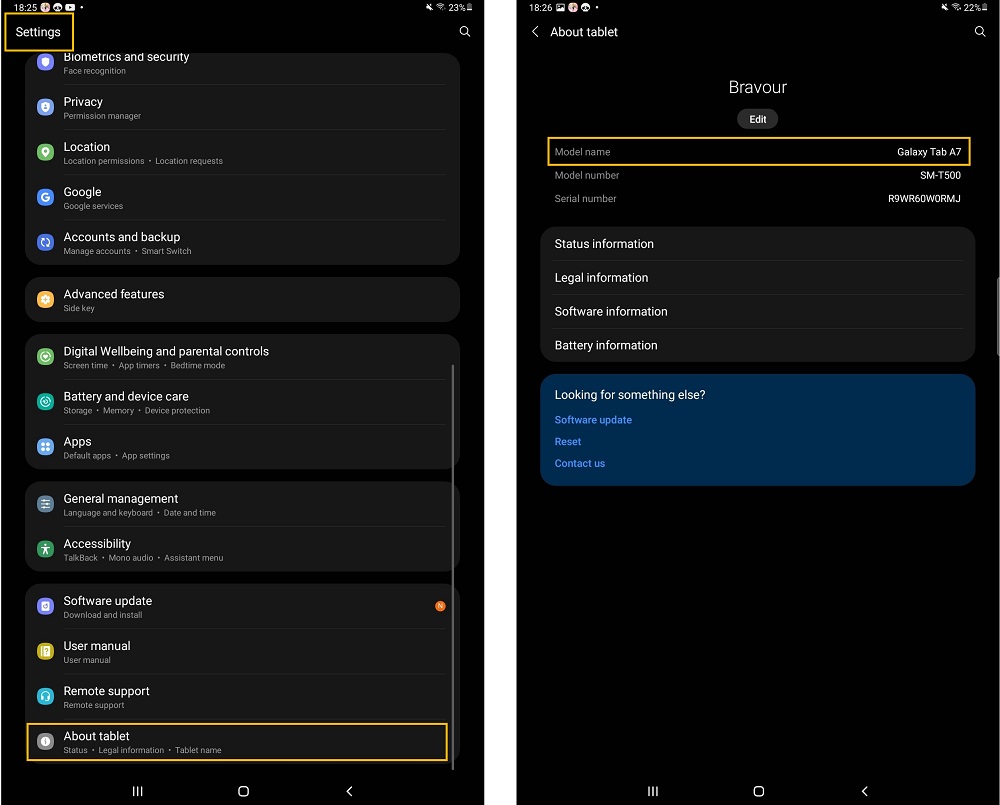
If this information does not provide enough details, you can enter the model number (which is also visible in the settings) into a search engine to get more information.