Tablet desk mount Fino for HP ElitePad 1000 G2 - black/stainless steel




- Free delivery
- 4,000+ satisfied customers
- Honest advice from our experts
- Post-payment possible
- Tablet desk mount suited for HP ElitePad 1000 G2
- Charging cable can be guided invisibly through the back of the holder and tube under the footplate
- Holder can be mounted in landscape or portrait position by default. With the optional turntable, you can switch between these positions without disassembly.
- Various options available such as tilt unit, 360ᄚ turning unit and cover rosette
- Homebutton and camera accessible for users
- By default, the holder cannot be tilted or rotated (but available as an option)
Steel, custom-made, tablet desk holder with a dedicated matt acrylic Fino enclosure with push lock included. The tablet desk mount is fixed on horizontal surface such as a desk, table or a counter, creating an extra sturdy and theft-proof construction. The tablet holder can be mounted portrait or landscape on the tube, cable invisibly integrated into the tube. The Fino tablet holder is exactly made to measure for your tablet.
Custom made acrylic tablet holder, specially developed for HP ElitePad 1000
Fino, steel custom-made tablet desk mount with a dedicated matt acrylic tablet enclosure for HP ElitePad 1000
If you really want to present your tablet in a chic, custom-made tablet housing on a table, desk, counter or cabinet, then you should choose Fino.
This sturdy tablet desk stand has a square base plate with mounting holes and a 60 mm round standing tube on which a custom made matt white or black plastic tablet housing is mounted. The tablet holder is mounted on a flat surface such as a tabletop desk or a counter, creating an extra sturdy and theft-proof construction. There are two versions available for the casing solution: one with home button and camera available or one with both covered (full or reduced screen).
The square base plate is 100 x 100 mm in size and can be covered with a rosette. A rotating element is available to allow the holder to rotate around its axis. The holder is exactly tailored for your tablet.
The installation is easy: you slide the tablet, like a letter into a envelope, into the enclosure and it will be positioned exactly in place.
Because the holder is equipped with a steel push lock, you can present the tablet directly secured against theft. The cables can be guided via the tube to the foot plate.
The tablet holder can be mounted portrait or landscape on the tube which has a confortable viewing angle of 45°. By using an extra swivel element, you can turn the tablet from portrait to landscape or vice versa, without dismantling. There is also a view angle positioner, you can buy long cables with us.
The fixed table stand can also be equipped with a 360° rotation system. This accessory will allow that you can rotate the stand around its axis. This feature allows you to turn the holder from one to the other side. A cover rosette is available for this solution, as a result of which the mounting plate and screws are covered.
The Fino tablet desk mount is a functional and beautiful solution if you use the tablet as a workstation.
Specifications of custom-made tablet desk mount with acrylic tablet holder Fino
Custom-made tablet enclosure specially developed for HP ElitePad 1000
- Present your tablet on a 45° viewing angle
- Viewing angle adjuster available as an extra option There is also an an extra swivel disc for turning the tablet from portrait to landscape or vice versa without disassembly
- Center of the screen 250 mm from the desk or flat surface
- Desk tube version with a 100 mm square mounting plate
- Available in white, black or combined with a brushed stainless-steel base
- Unique and specifically designed for your model tablet
- Lockable with an integrated push lock
- Order accessories such as a cover rosette, a rotate unit, view angle adjusters and more.
- Screen of the thablet holder available in 2 versions: full or reduced screen
To determine if the product is suitable for your tablet, you need to know which tablet you have.
If you don't know which tablet you have, you can use the settings to find out.
Apple iPad
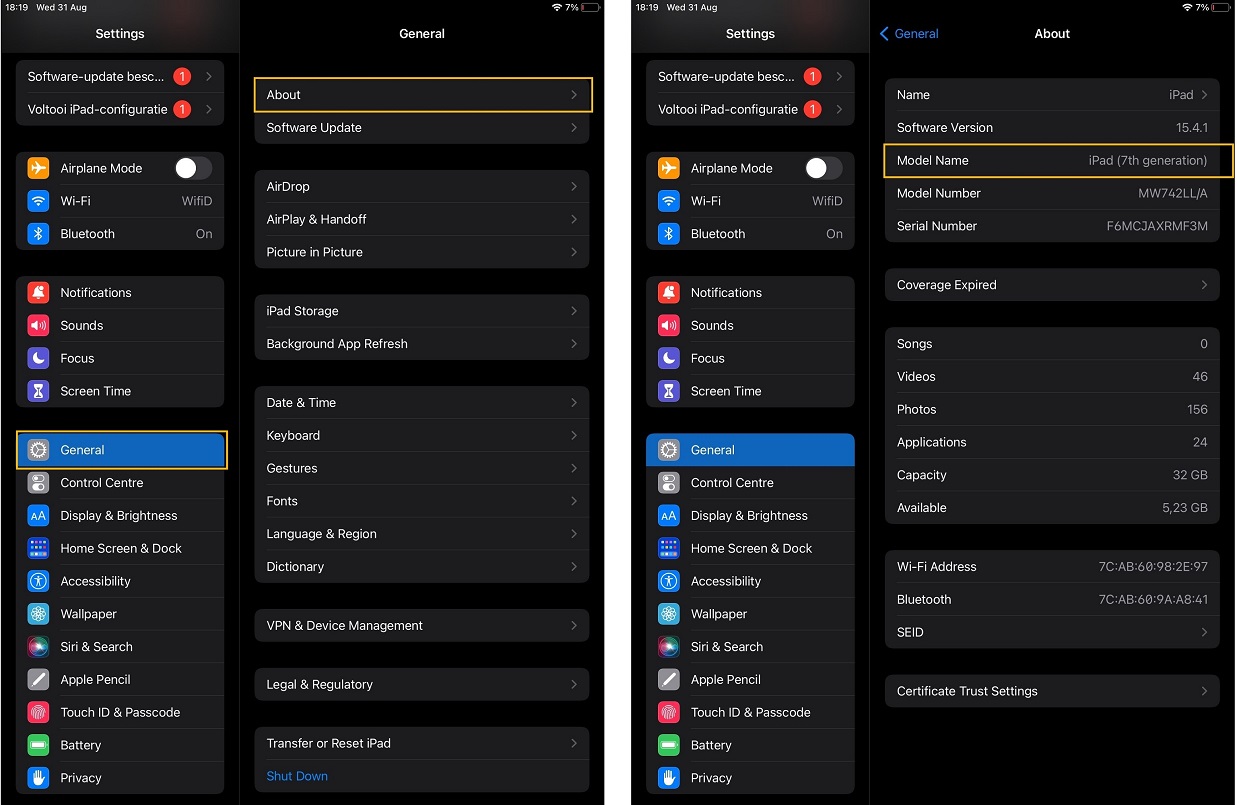
Samsung tablet
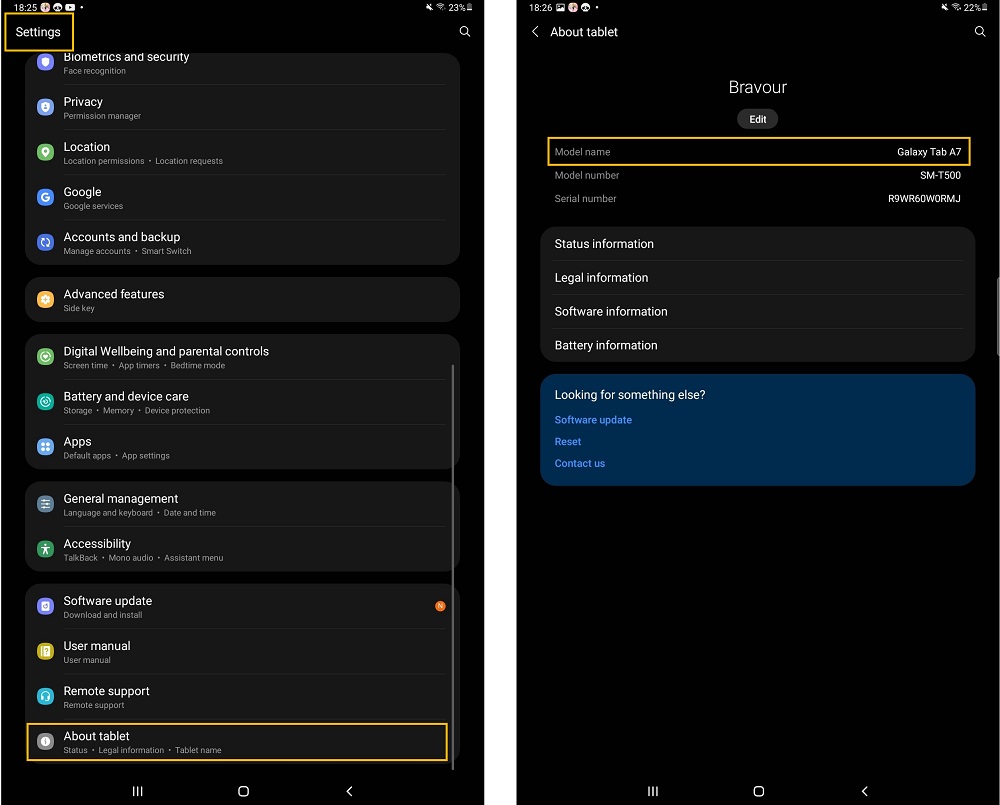
If this information does not provide enough details, you can enter the model number (which is also visible in the settings) into a search engine to get more information.



