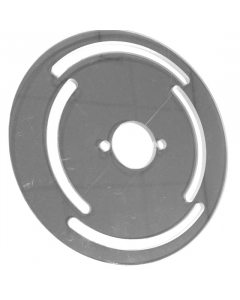iPad table stand Chiosco Fino for iPad Mini 8.3 inch - black
- Free delivery
- 4,000+ satisfied customers
- Honest advice from our experts
- Post-payment possible
The Chiosco Fino table stand for iPad Mini 8.3 inch in black offers a secure and stable presentation of your tablet. With the theft-proof lock and the ability to hide the charging cable invisibly, this is a professional and elegant solution for your business or organization.
- The Chiosco Fino table stand offers a sturdy center support and a weighted base, keeping your tablet safe and stable. In addition, the stand has a theft-proof lock for extra security.
- The charging cable can be easily and invisibly hidden via the back of the cassette, through the center column and under the footplate. This ensures a neat and tidy look for your table.
- Optionally, you can opt for a tilt unit for viewing angle adjustment. This offers extra flexibility when presenting your tablet and allows you to adjust the viewing angle to suit your needs.
The Chiosco Fino table stand for iPad Mini 8.3 inch in black is the perfect solution for a safe and stable presentation of your tablet. Made of high quality metal, the stand offers a sturdy center support and a weighted footplate, keeping your tablet safely and stably in place at all times.
Designed specifically for the iPad Mini 8.3 inch, the cassette offers a perfect fit, keeping your tablet safely and stably in place. Moreover, the cassette comes standard with a theft-proof lock, so you don't have to worry about securing your tablet.
The charging cable can be easily and invisibly concealed through the back of the cassette, through the column and under the base plate. This creates a tidy look for your table and prevents cables from getting in the way.
Optionally, you can choose a tilt unit for viewing angle adjustment. This provides additional flexibility when presenting your tablet.
To determine if the product is suitable for your tablet, you need to know which tablet you have.
If you don't know which tablet you have, you can use the settings to find out.
Apple iPad
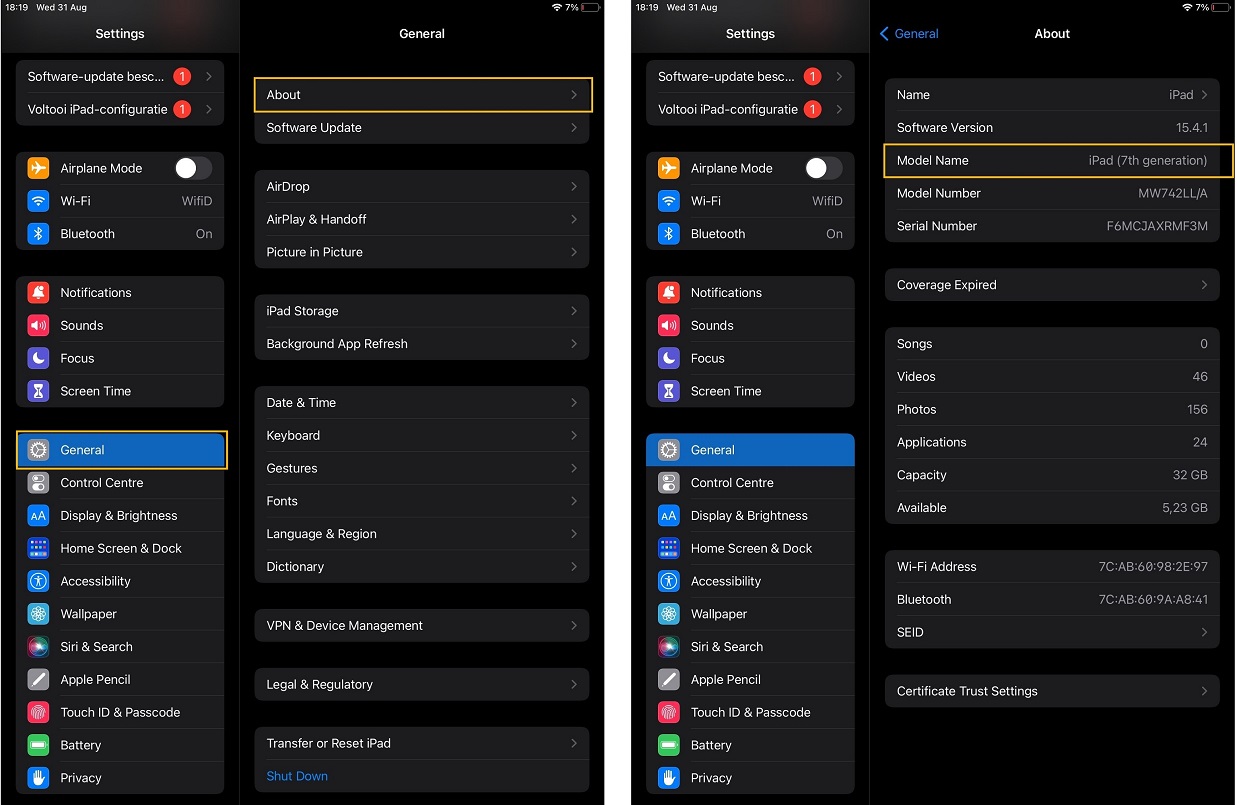
Samsung tablet
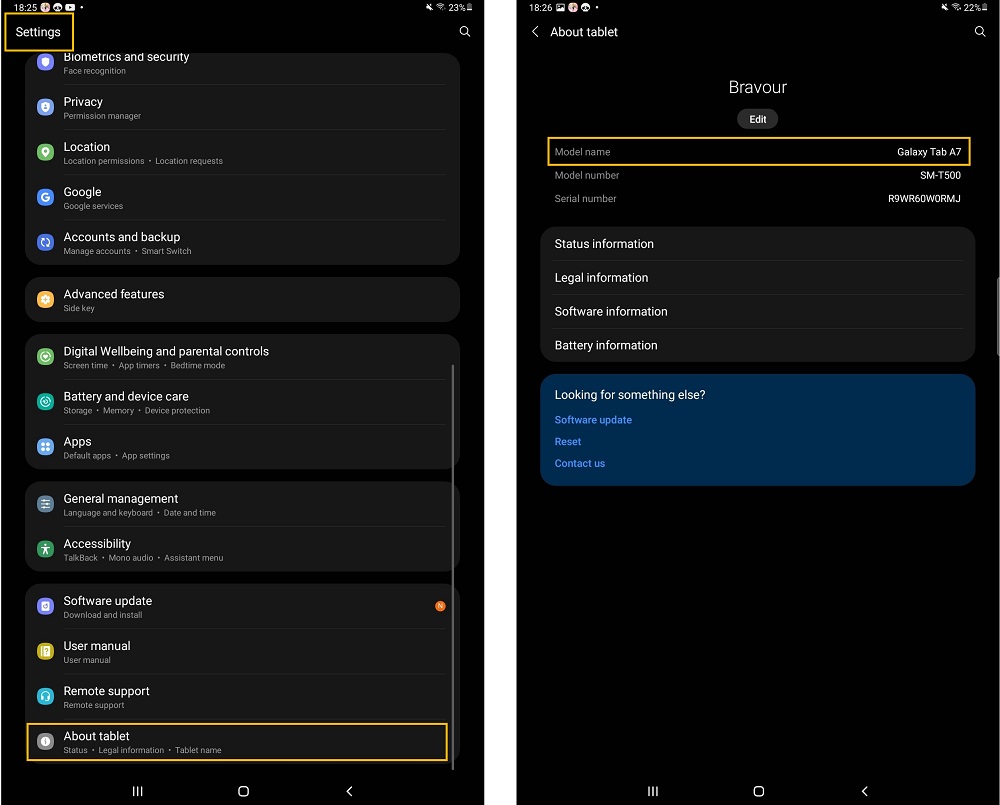
If this information does not provide enough details, you can enter the model number (which is also visible in the settings) into a search engine to get more information.