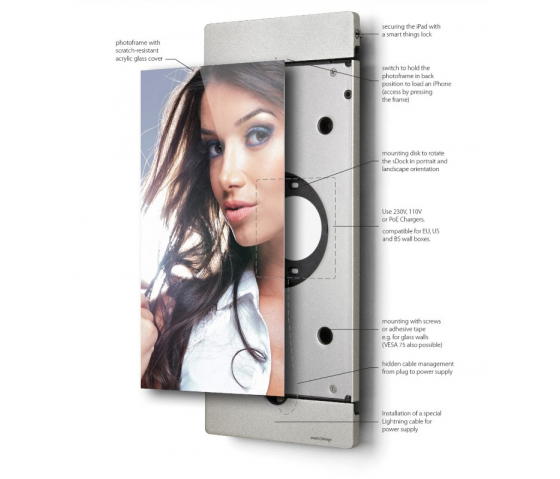iPad & Iphone wall holder sDock Air - silver
- Free delivery
- 4,000+ satisfied customers
- Honest advice from our experts
- Post-payment possible
The iPad wall holder sDock Air is perfect for home domotics or to use as a room assistant. The universal wall holder allows multiple tablets but also Apple phones of different sizes to be placed in it.
With the sDock Air, all available tablets but also phones can be stored and the wall holder can be placed on any wall. Through the lock, the tablet can be locked theft-proof and the lock can only be opened with respective key. For charging and synchronising an iPad, the included USB cable with Lightning® Connector is fitted inside.
Suitable for models:
- Pad Air 2
- iPad Air 1
- iPad Pro 9.7
- iPad 6
- iPad 5
- iPhone 5, 6, 7, 8
Delivery scope:
- sDock with paper photo
- Lock with two numbered keys
- USB cable, mounting block
- User manual and instruction sheet
- A power supply is NOT part of the package
To determine if the product is suitable for your tablet, you need to know which tablet you have.
If you don't know which tablet you have, you can use the settings to find out.
Apple iPad
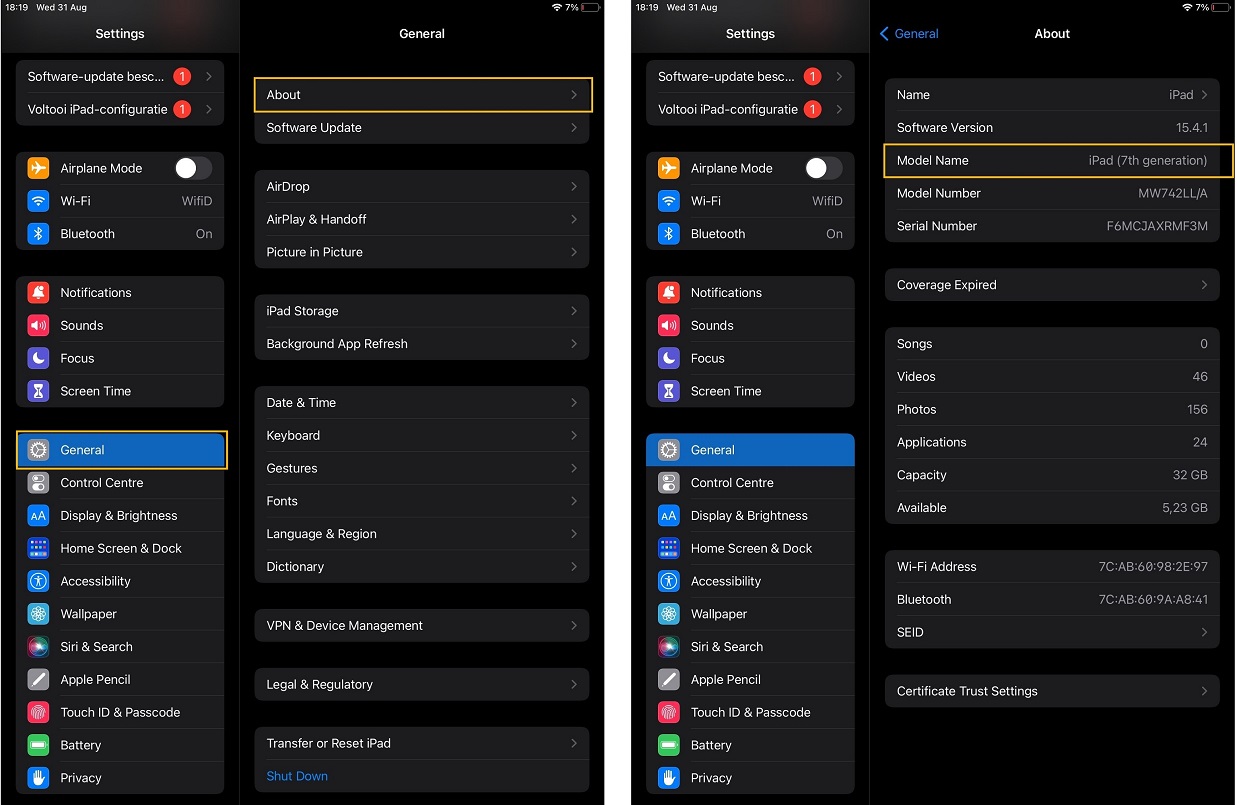
Samsung tablet
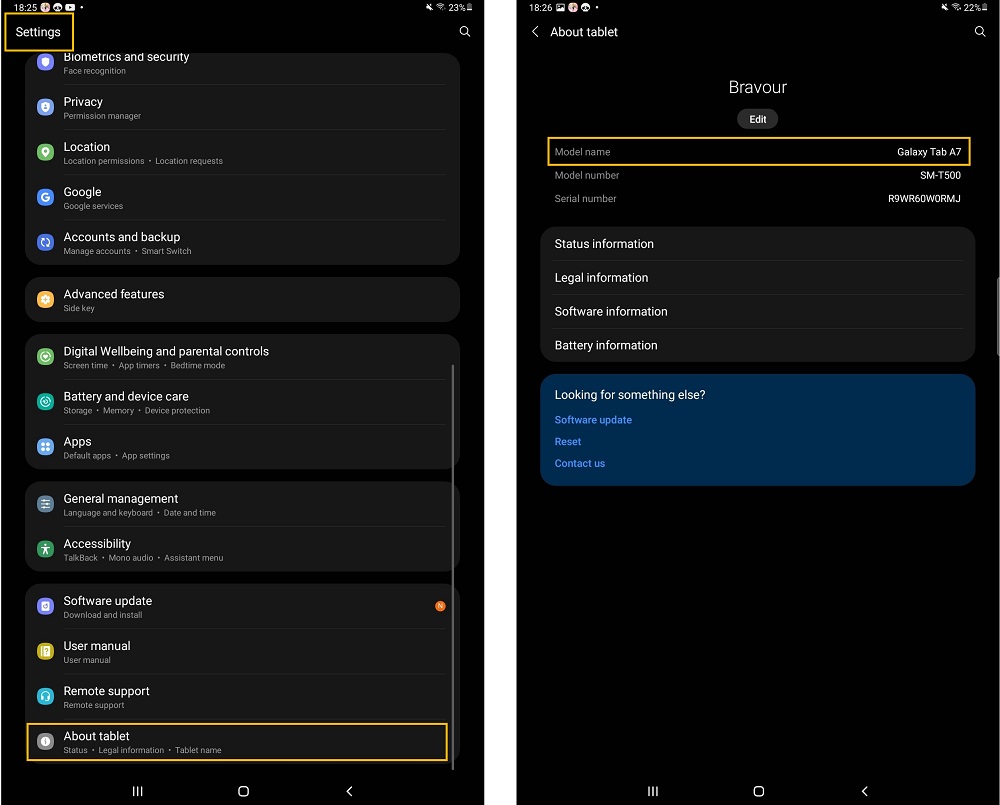
If this information does not provide enough details, you can enter the model number (which is also visible in the settings) into a search engine to get more information.