iPad floor stand Fino for iPad Mini - black/stainless steel




- Free delivery
- 4,000+ satisfied customers
- Honest advice from our experts
- Post-payment possible
- iPad floor stand suited for iPad Mini 2/3/4/5
- Charging cable can be guided invisibly through the back of the holder and tube under the footplate
- Holder can be mounted in landscape or portrait position by default. With the optional turntable, you can switch between these positions without disassembly.
- Various options available such as a turntable, wheels set and tilt option
- Homebutton and camera covered to prevent misuse
- By default, the holder cannot be tilted or rotated (but available as an option)
The fino tablet floor stand contains an elegant acrylic tablet holder with push lock included. Screen can be portrait / landscape, cable invisibly integrated, can be anchored to floor. Wireless reception and sound quality are not affected by the tablet.
Tablet floor stand especially developed for: iPad Mini 2, iPad Mini 3, iPad Mini 4
Features of Fino floor stand for iPad Mini 2, iPad Mini 3, iPad Mini 4
A stylish designed tablet display solution for each tablet reference.
The Fino enclosure is a perfect fit for the tablet with an elegant acrylic tablet holder. Mounted on a steel tube with a comfortable viewing angle of 45 degrees in either landscape or portrait position.
The optional turn disc allows to switch between a horizontal or vertical screen after assembly. The tablet can be easily inserted with the optimal 'slip and slide' system.
Wi-Fi and sound are not affected, installation of invisible integration cables in the ground, push lock is included as a stand.
iPad/tablet stand specifications
Acrylic tablet holder dedicated for: iPad Mini 2, iPad Mini 3, iPad Mini 4
Yes, that is possible. The floor plate is equipped with 4 holes, allowing you to anchor the floor stand to the floor.
Attention! The bolts to anchor the floor stand to the floor are not included.
To determine if the product is suitable for your tablet, you need to know which tablet you have.
If you don't know which tablet you have, you can use the settings to find out.
Apple iPad
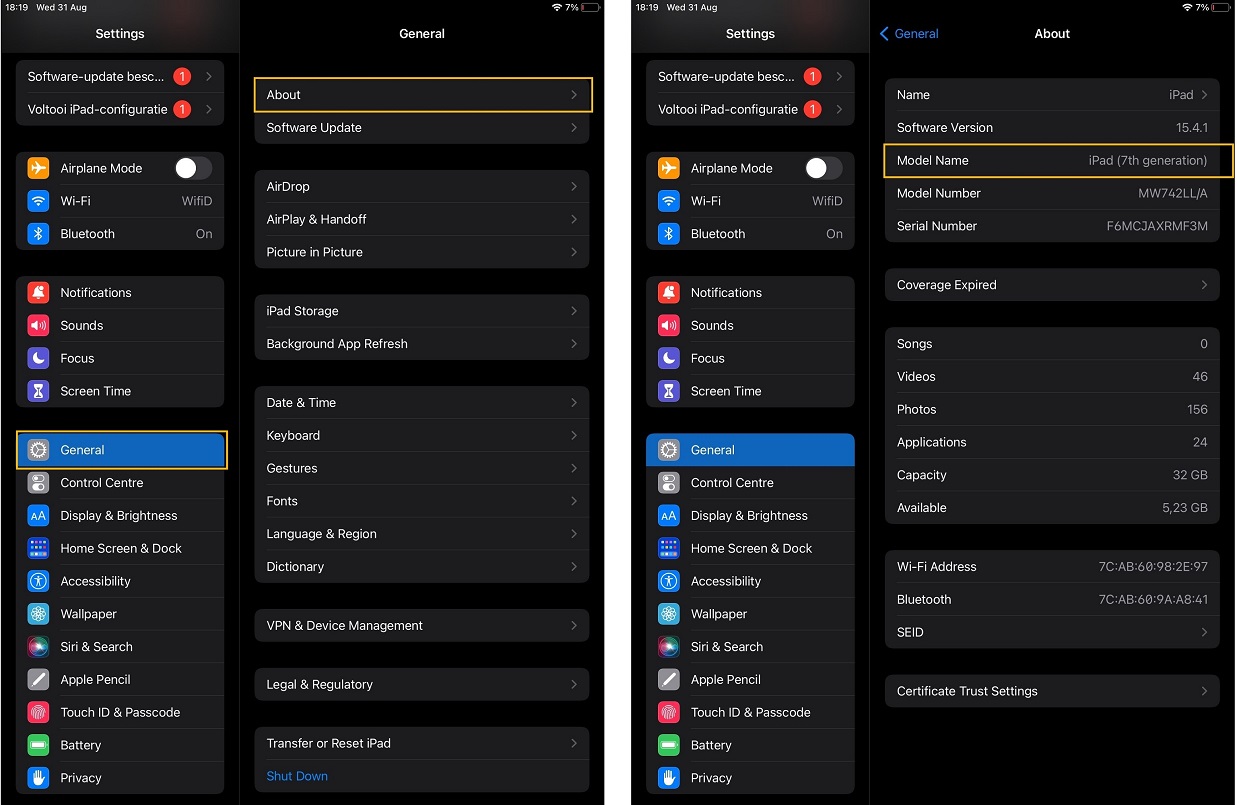
Samsung tablet
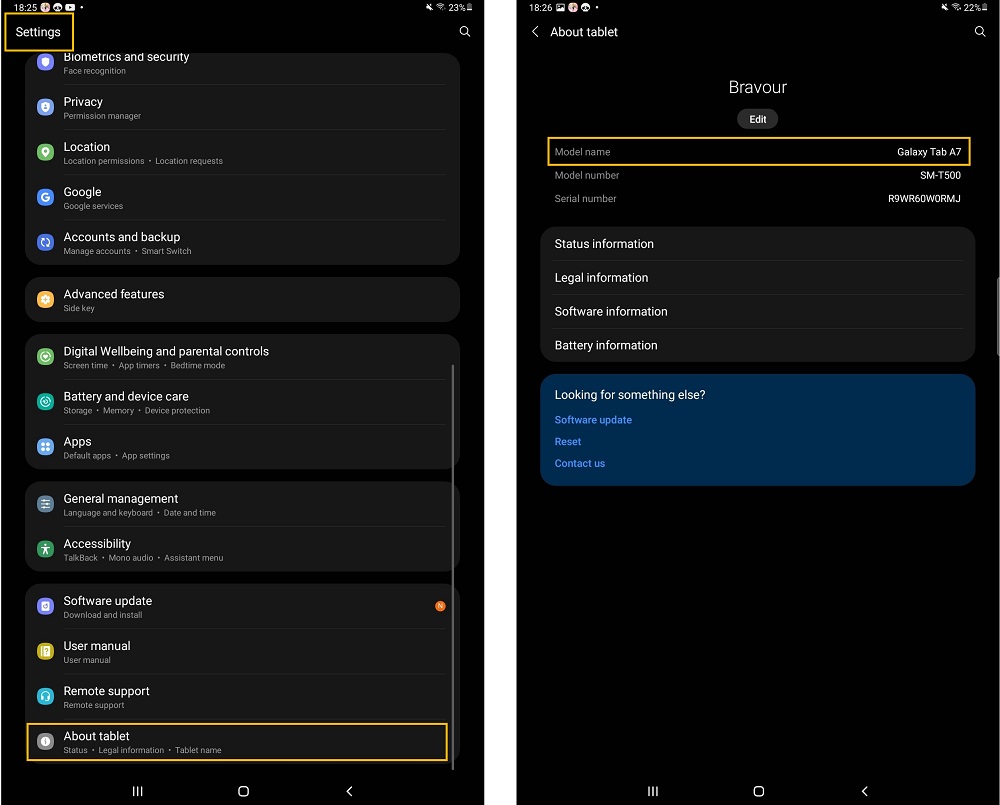
If this information does not provide enough details, you can enter the model number (which is also visible in the settings) into a search engine to get more information.





















