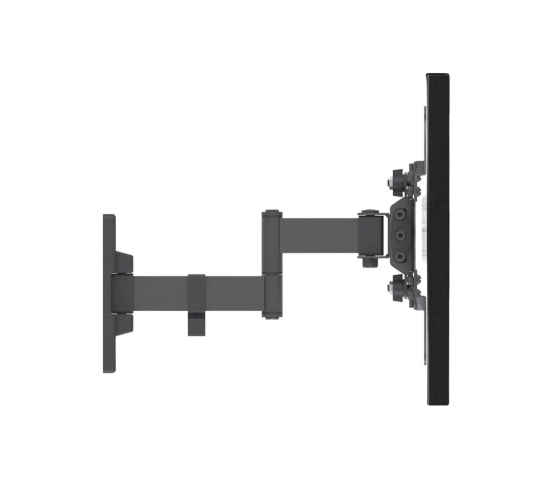Flexible tablet wall holder 345 mm Fino for Microsoft Surface Go - black




- Free delivery
- 4,000+ satisfied customers
- Honest advice from our experts
- Post-payment possible
The Flexible tablet wall mount 345 mm Fino for Microsoft Surface Go in black is the solution for ergonomic and professional work with your tablet. With the flexible arm and custom matte plastic housing, the ideal position of the tablet is easy to adjust.
- Designed specifically for the Microsoft Surface Go, the wall mount has a custom matte plastic body. This ensures that the tablet fits easily into the holder and stays in place.
- The wall mount has a sleek design with rounded corners and a slim bezel, providing a professional look. In addition, there is room to guide the cable invisibly under the tablet to the wall, making the whole look even more professional.
- The flexible arm is adjustable in 3 lengths.
With the flexible tablet wall holder 345 mm Fino for Microsoft Surface Go in black you get the perfect solution for an ergonomic and professional way of working with your tablet. Designed specifically for the Microsoft Surface Go, the wall mount has a custom matte plastic body. The sleek, rectangular design with rounded corners and slim bezel create a luxurious look appreciated by many customers.
With the wall mount's flexible arm, you can easily adjust and adjust the position of your tablet to the ideal height and distance for your specific work situation. This prevents back and neck pain and makes headaches a thing of the past. The wall mount has a distance of 345 mm from the wall, but with the ability to adjust the length of the flexible arm you can also choose a distance of 160 or 245 mm.
Available in both white and black, the matte plastic tablet holder is designed so that the Microsoft Surface Go can be easily slid into it, like a letter in a mailbox. The inner workings of the holder ensure that the tablet always sits and stays securely in place immediately. There is enough space to guide the cable invisibly under the tablet to the wall, making the whole thing look professional.
To determine if the product is suitable for your tablet, you need to know which tablet you have.
If you don't know which tablet you have, you can use the settings to find out.
Apple iPad
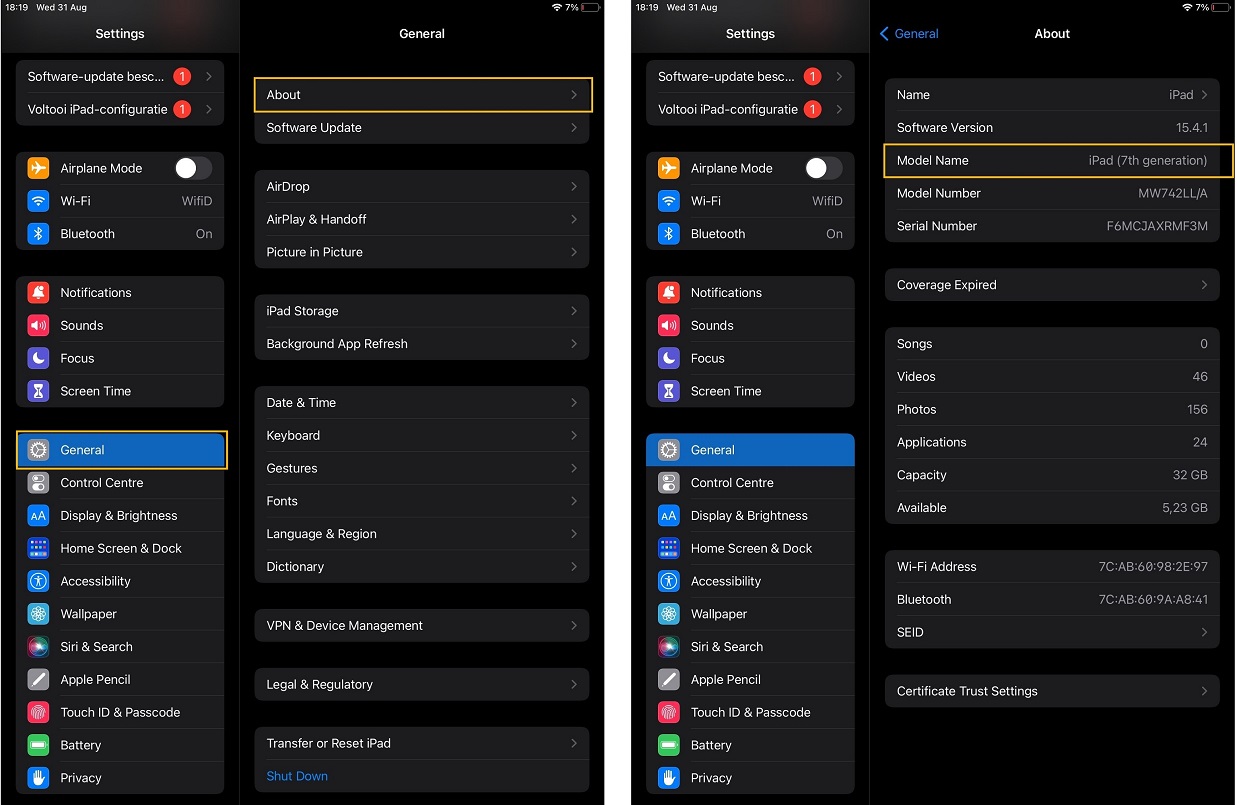
Samsung tablet
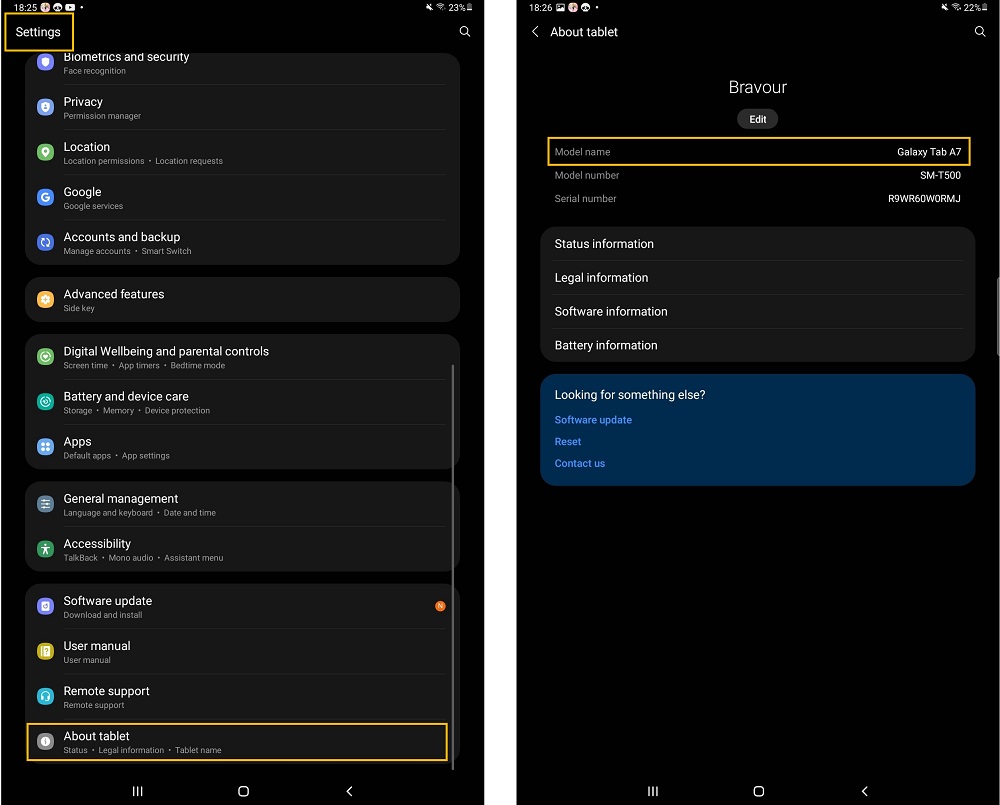
If this information does not provide enough details, you can enter the model number (which is also visible in the settings) into a search engine to get more information.