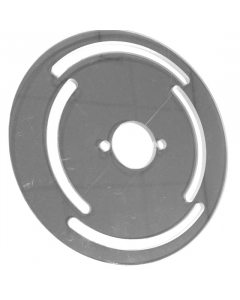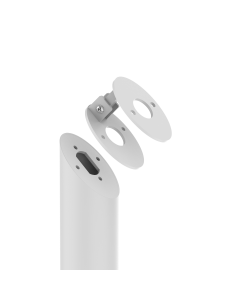Chiosco Fino table stand for Microsoft Pro 8 / 9 - white
- Free delivery
- 4,000+ satisfied customers
- Honest advice from our experts
- Post-payment possible
Experience the elegance and versatility of the Chiosco Fino table stand in white, designed specifically for Microsoft Surface Pro 8 and 9. This stand combines functionality and style, allowing you to make the best use of your tablet in different environments, such as at home, in the office or in stores.
- This table stand is perfectly matched to the Microsoft Surface Pro 8 and 9 for seamless integration.
- The charging cable is cleverly hidden via the cassette, through the tube and under the base plate, keeping your workspace organized and neat.
- The tablet is theft-proof stored in the cradle with stainless steel snap lock.
The Chiosco Fino table stand in white is the perfect presentation solution for the Microsoft Surface Pro 8 and 9. Made entirely of durable metal, the stand stands very stable on its weighted base plate and sturdy center stand. The acrylic casing of the cassette is designed to seamlessly accommodate the Microsoft Surface Pro 8 and 9.
With the Chiosco Fino table stand, the charging cable remains invisible and neatly concealed. The cable can be easily routed through the back of the cassette, through the tube and under the base plate to the power outlet.
We do recommend always using a charging cable with angled connector to prevent cable breakage.
The wireless signal and sound of the tablet are not disturbed by the holder.
The holder is standard equipped with a pressure lock and the cassette can be mounted both horizontally and vertically. The tilt unit for viewing angle adjustment is optionally available.
With Bravour's theft-proof solutions, you can present your Microsoft Surface Pro 8 and 9 with peace of mind.
Because the casing is specially designed for the Microsoft Surface Pro 8 and 9, the tablet can be operated optimally when installed in the holder. In addition, the tablet is easy to slide in and out.
The Chiosco Fino table stand for Microsoft Pro 8 / 9 - white comes in a sturdy, eco-friendly cardboard packaging. The weight of the stand is approximately 4 kg. Choose a professional and stable presentation of your Microsoft Surface Pro 8 or 9 with the Chiosco Fino table stand.
To determine if the product is suitable for your tablet, you need to know which tablet you have.
If you don't know which tablet you have, you can use the settings to find out.
Apple iPad
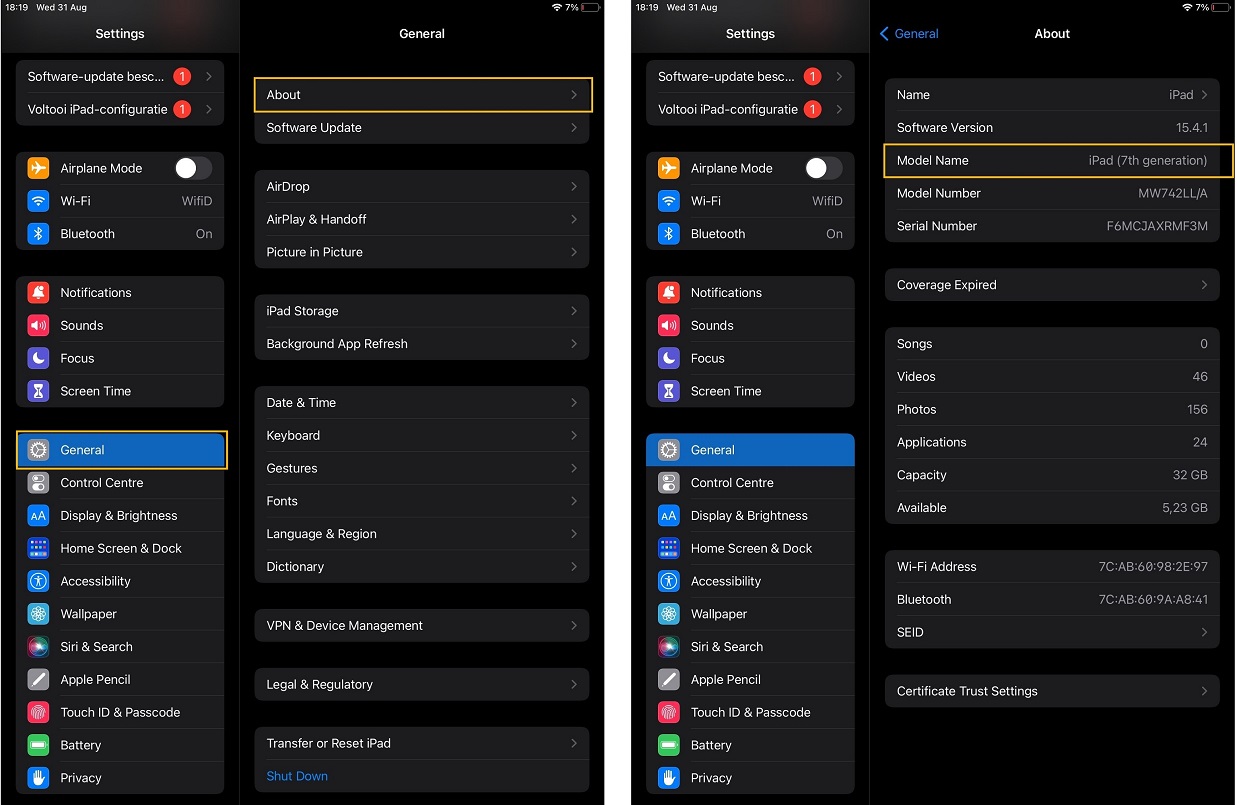
Samsung tablet
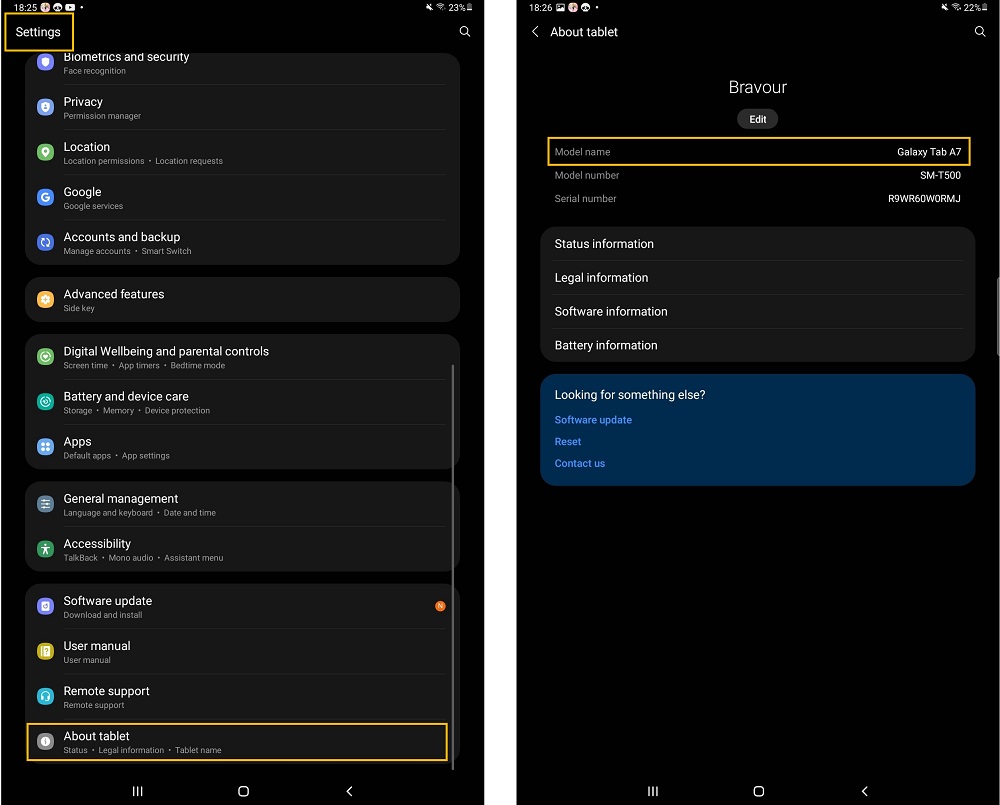
If this information does not provide enough details, you can enter the model number (which is also visible in the settings) into a search engine to get more information.